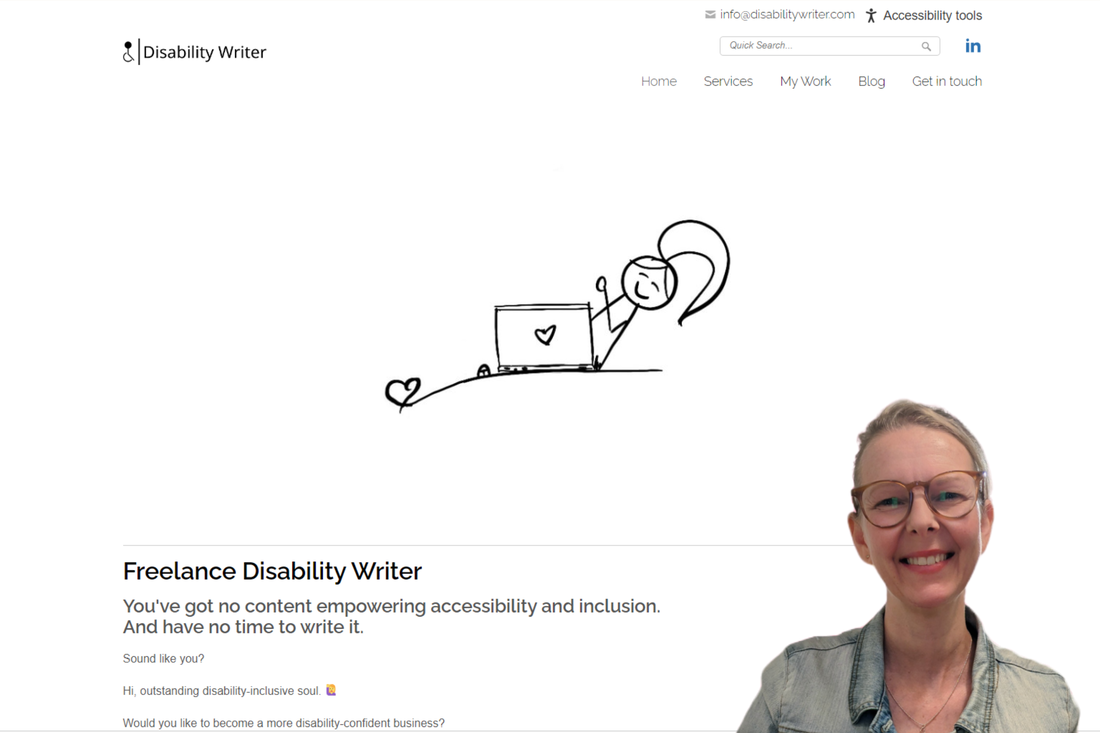|
Accessible content shouldn’t be an afterthought. Yet, 90% of all websites are inaccessible to people with disabilities who rely on assistive technology to navigate the internet. Worse yet, 94% of the 33 top-grossing e-commerce sites fail to follow accessibility guidelines. That’s a whole lot of websites excluding a whole lot of potential customers. Forget the fact that businesses that don’t take accessibility more seriously lose sales (although that’s a valid concern). Failing to make your digital content more inclusive can unintentionally give the impression that you don’t care about a large segment of the community. That’s never a good look for a brand. If you want to do better, you’ve come to the right place. Lia Stoll, the creative genius behind Disability Writer, provides some tips and tools that anyone can follow to make their content more inclusive. With her guidance, this blog tackles the tough questions your brand has about accessibility, including:
What is digital content accessibility?Digital content accessibility refers to the practice of designing and developing your digital assets using techniques that allow those with disabilities to navigate, interact with, and understand your content more effectively. All users – regardless of their abilities or impairments – should get the same user experience when visiting your website or social media platforms. Accessibility is crucial because it promotes inclusion and equal access to information. Some disabilities affect how people interact with your digital content, including:
By following digital content accessibility best practices, you make your websites, applications, and other digital resources usable for a broader audience. Types of digital contentDigital content refers to any creative material, information, or media that exists in a digital or electronic format that’s accessed, distributed, or shared through digital platforms and devices. Unlike analog content that’s physical and tangible, digital content is stored in binary code, allowing for easier transmission. Some popular formats for digital content include:
Why does accessibility matter?One in every six people in the world lives with a disability. Digital accessibility matters if you want to ensure they can interact with your digital content and services. Promoting inclusivity breaks down barriers that might overwise prevent people with disabilities from fully engaging with your brand. Another pressing reason to prioritize accessibility is you may be required by law. Legal requirements in some regions mandate digital accessibility for public and private organizations. Failure to comply with these laws can result in financial penalties and other legal consequences. From the standpoint of SEO, search engines penalize inaccessible websites. So, if ranking well in search is important for your content marketing strategy, it’s one more reason to create inclusive content and designs. Lia suggests organizations spend some time thinking about their “why” for accessible content. “Once they find their why – instead of it just being something they have to do – they’ll be more open to it.” What are some common barriers to accessibility?One of the biggest barriers to accessibility is the simple lack that it exists, said Lia. It’s not that most organizations don’t want to be inclusive. They simply don’t know how, she said. “It’s a learning journey for everyone.” She encountered this recently with a friend who was creating a website for her new business. She’d hired someone to help her with it. “I asked her about accessibility and making sure the person she hired was making the site accessible,” said Lia. “She asked me what it meant to be accessible.” Some other barriers to inclusive digital content include:
These are just a few of the barriers some users encounter when trying to access a website or other digital content. Addressing these obstacles improves inclusivity and usability for everyone. What are screen readers and how do they work?A screen reader is an assistive technology that people with blindness or other visual impairments use to interact with digital media on electronic devices. These devices convert on-screen text and other visual elements into synthesized speech or braille output, allowing users to navigate and understand the information. Here’s how they work:
The sole purpose of screen readers is to improve digital accessibility. However, they need your help to function as intended. Following some of the best practices for creating digital content that works well with screen readers ensures you’re doing your part to make your content more inclusive. How do you make text content accessible?One of the biggest issues with inaccessible text is failing to use proper layout formatting, said Lia. All websites provide tools for formatting titles, headers, and body text on websites. Simply bolding text or using a larger font doesn’t make it a header. Make sure the text layout is in order. Screen readers follow the cues for headers and body text. If you mislabel text on the page, it can cause the screen reader to jump around from one section to another in the wrong order. “If you don’t know about it, it’s easy to overlook it,” said Lia. Other things you can do to make text more accessible:
Conduct testing with various assistive technologies such as screen readers, voice recognition software, and keyboard-only navigation tools to ensure compatibility and usability. How do you ensure multimedia accessibility?Most websites and social media platforms today include multimedia components. Graphics, images, and videos help content marketers explain complex topics and make content more interesting. Making sure multimedia doesn’t confuse assistive devices is paramount to making your content more inclusive. Consider using these techniques to help improve multimedia accessibility.
When in doubt, follow web accessibility guidelines to ensure all your multimedia content meets recognized accessibility standards. How do you improve navigational accessibility?Clear and concise headings and text formatting are two ways to improve navigational accessibility. However, there are some other often overlooked strategies you can use to further improve inclusivity. Proper placement of hashtags is one of the most important things you can do to make your content – especially on social media platforms – more accessible. “If you must use hashtags, put them at the end of a sentence,” said Lia. “If you put them in the beginning or middle of a sentence it confuses screen readers. They’ll read it out, but it often breaks the flow, making it harder for the person using the screen reader to understand what they’re hearing.” Another tip for hashtags is to use camel-casing, she said. Capitalize the first letter of each new word in a hashtag so screen readers can distinguish it. Otherwise, they’ll read it as one jumbled word, which may not make sense to the person using the assistive device. The worst thing you can do is string a bunch of hashtags together in the same sentence. “Until screen readers get better, it prevents equal access,” said Lia. Emojis are another source of frustration for visually impaired people. “They’re difficult for screen readers,” said Lia. “They don’t see a smiley face and say, ‘smiley face’ to the person using the device. A screen reader will read out the alt text assigned to the emoji instead. If you use a bunch of them together, a screen reader jumbles all the alt text together.” Lia said she likes using emojis herself but sticks to placing only one of them at the end of a sentence to be mindful of accessibility. How do you educate your content team on accessibility?Educating your content team on the importance of accessibility is crucial for fostering a culture of inclusivity. Every person working on content – social media posts, website content – must understand how to integrate accessibility into the content creation process. You can start the process by raising awareness about the significance of accessibility. Hold team meetings and workshops to explain its importance and who it benefits. Share real examples of how inclusion impacts the people your organization serves so your team can see the tangible results of their efforts. Most importantly, provide accessibility training. Knowing the importance of inclusion isn’t enough. You must give your team the tools and knowledge needed to achieve the task. Don’t be afraid to call on the experts to help, said Lia. She did that very thing when redesigning her Disability Writer website. Lia turned to the expertise of Clive Loseby at Access By Design. His company audits and creates accessible websites for organizations. More than his expertise, Lia said she values the fact that Loseby walks the talk. “The cool thing about them is they have disabled people who audit the websites and help you fix them,” she said. “It’s a way for him to truly change the world, one website at a time.” Partnering with accessibility expertsStrategies for embracing inclusivity at your organization extend beyond improving accessibility to your digital content. Consider creating content that demonstrates your brand’s commitment to equal access for all. That’s where someone like Lia comes in. She creates articles, blogs, e-books, and other guides that empower and promote disability and inclusion. “There are many businesses that have a blog, but they never touch on disability and inclusion or their commitment to accessibility,” Lia said. The Write Reflection is pleased to announce our partnership with Lia to foster and encourage more brands to embrace diversity, equity, and inclusion. She has agreed to lend her expertise to our clients who are interested in improving access to their digital assets. Lia also can craft inclusive-focused content for your website and other digital platforms. Ready to commit to making your digital assets more inclusive? Reach out to us today to schedule your free consultation with Lia to get started. AuthorShari Berg has known she wanted to be a writer since she was old enough to hold a pencil in her hand. She believes everyone has a story to tell, and it’s her job to discover it. Shari owns The Write Reflection, a Pittsburgh-based copywriting and content writing company that empowers small business owners to wield the power of words.
0 Comments
Your comment will be posted after it is approved.
Leave a Reply. |
Categories
All
Archives
April 2024
|