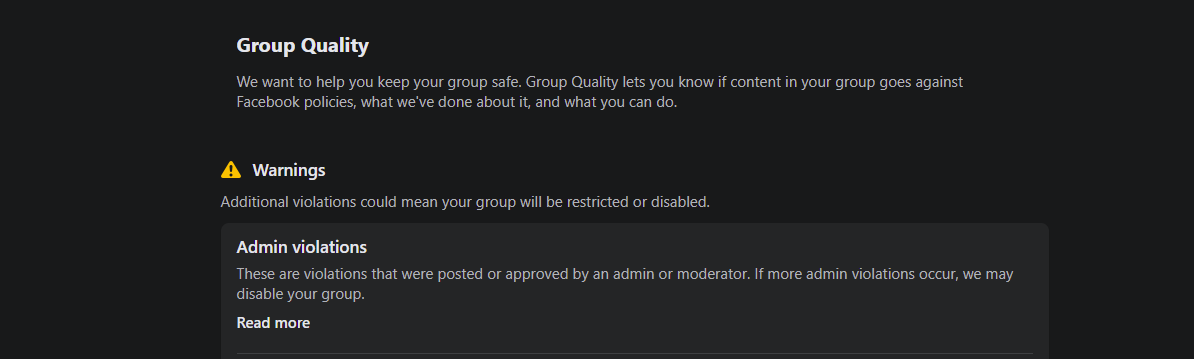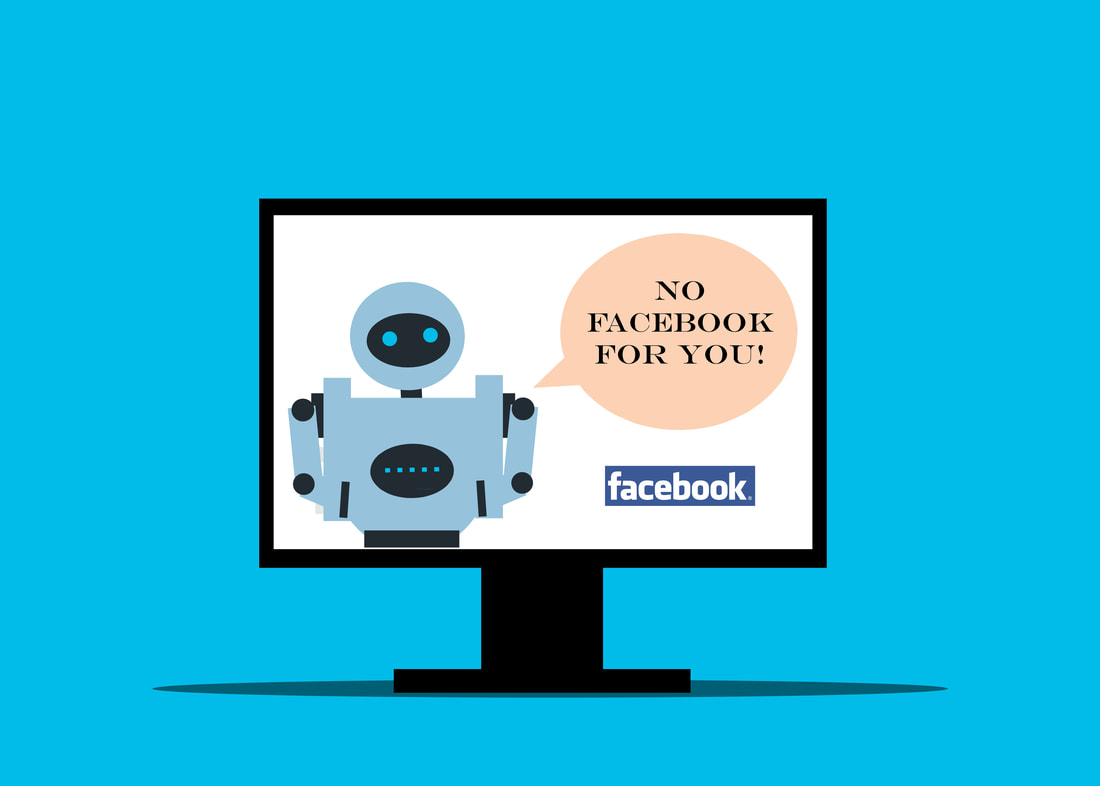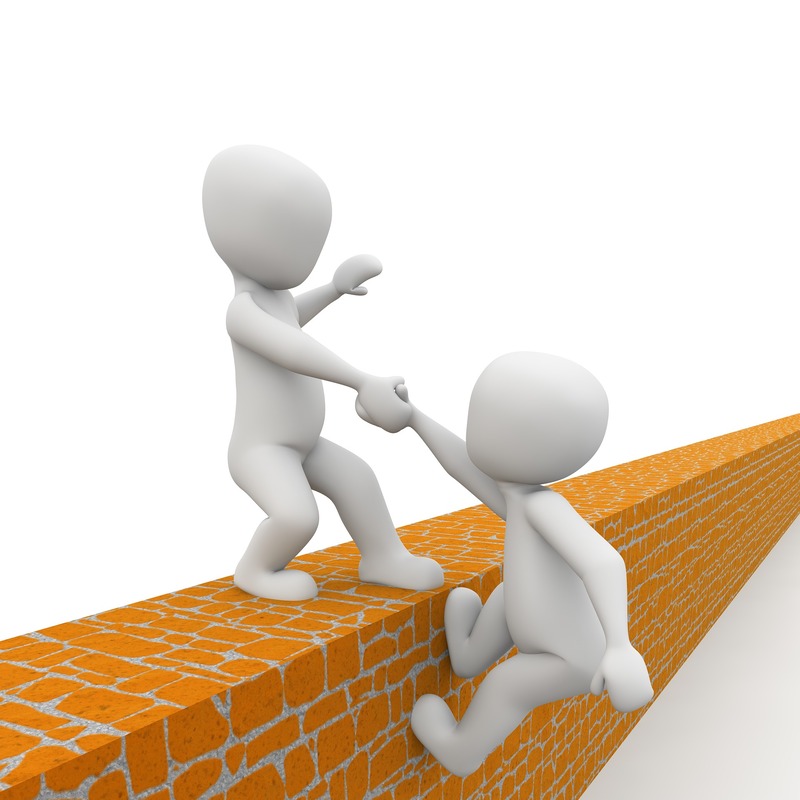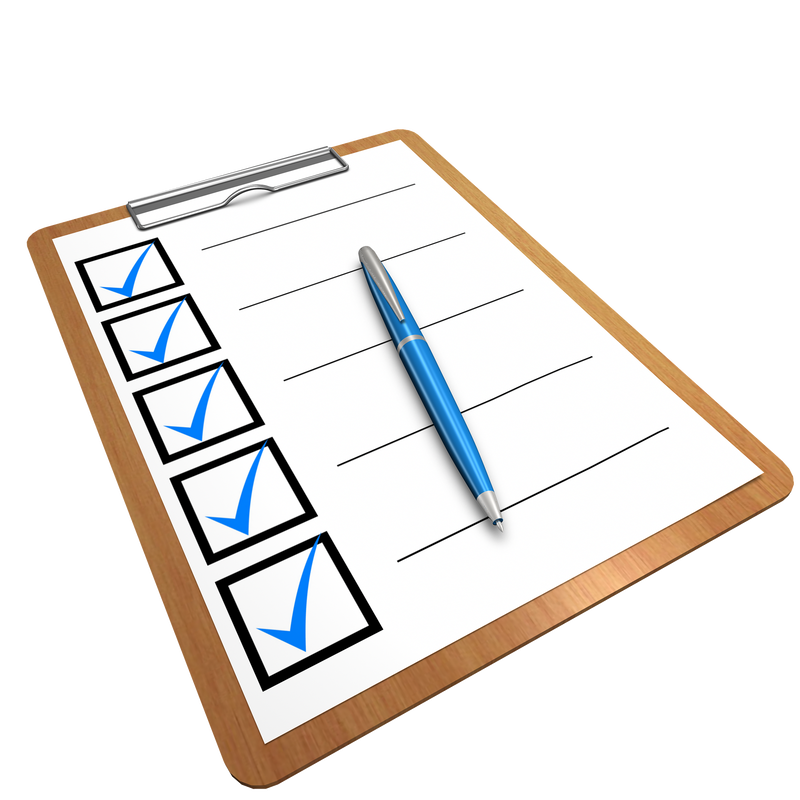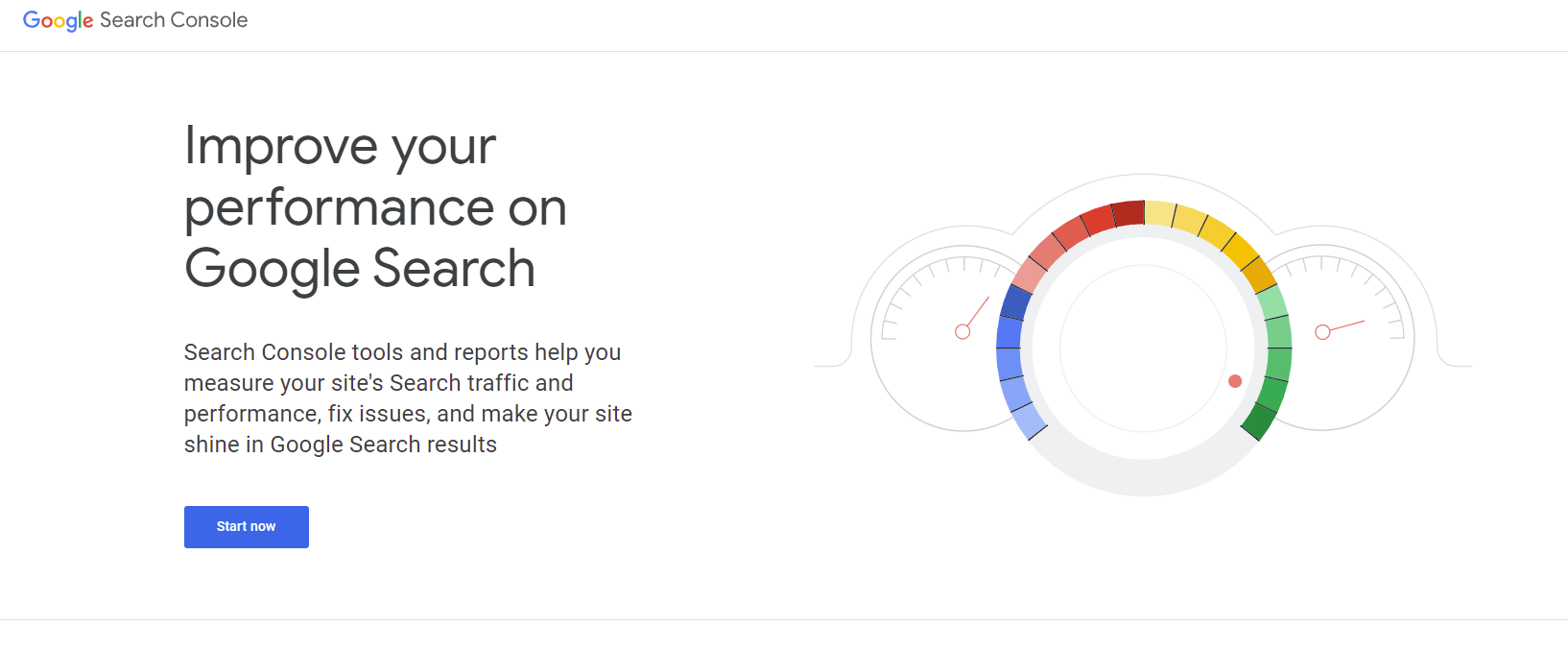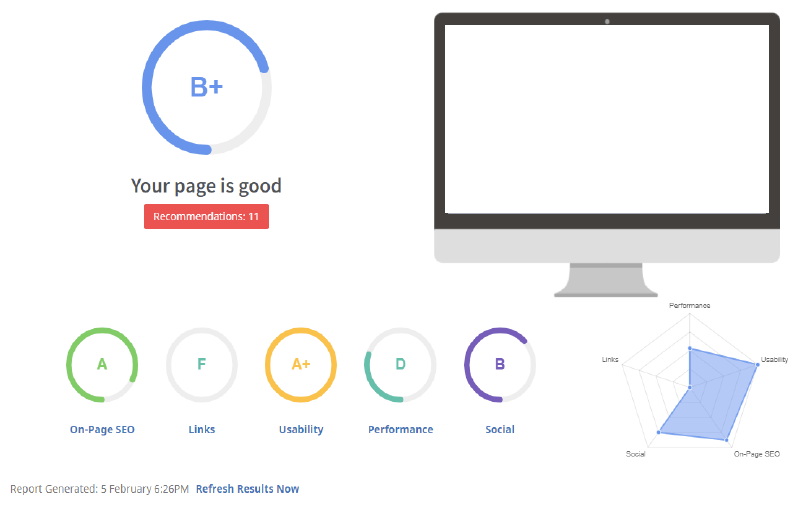|
I’ll never forget the day it happened. It truly was one of the longest days of my life. What could possibly feel like an eternity, you ask? Well, I was put in Facebook jail. That’s right, my friends. I’m a Facebook felon. You want to know why? I commented publicly in a group that someone should be careful they didn’t get “slapped with a lawsuit.” Wham, bam, thank you, ma’am, I quickly found myself incarcerated for 24 hours. The charge? Threatening violence against another user. No, really. If you’re on the floor laughing so hard you think you might pee your pants, I don’t blame you. It’s rather amusing. At least, that is, until it happens to you. For a full day, I could do nothing except longingly stare at all the fun and informative content posted by friends and colleagues. No engagement allowed. I couldn’t post to my Facebook feed for my own business or that of any of my clients whose social media pages I manage. Appealing to Facebook was a no-go. I received a swift response warning me that if I persisted in objecting to their harsh sentence, I would be permanently banned. I wasn’t sure whether I was amused or irritated by the whole situation. As I hear more and more stories of people landing in Facebook jail, I think it’s safe to say my feelings lean more toward outrage now. Here’s why. Facebook jail offensesSo, how does one spin the wheel and win the prize of landing in Facebook jail? It’s called artificial intelligence, my friends (although I’m pretty sure there isn’t much intelligence happening with these AI bots). By its own admission, Team Zuck uses AI to identify what it considers “objectionable content.” These overzealous bots use Facebook’s internal enforcement guidelines to search for content in seven areas:
The AI bots that constantly crawl the site use their newfound knowledge to identify posts that violate terms of service (TOS). I could get behind the movement if it weren’t for the fact that Facebook’s AI bots have a lot of trouble with context. Therein lies 99.99 percent of the problem of ending up in Facebook jail without the possibility of parole. What happens in Facebook jail?Well, for starters, you can’t comment or like any posts. Doesn’t matter how awesome the content is or who posted it, once you’re in Facebook jail, you’re done interacting until your sentence expires. If it’s your first offense, you’re most likely facing a 24-hour ban from the platform. Once sentenced by Facebook’s AI bots, you also won’t be able to:
Basically, my friends, you can look at Facebook and that’s about it. You’ll have to wait until you get out on parole before you can do anything fun again. If you try to reason with Facebook about your sentence, you’ll only prolong it. Trust me on that one. It's the context, silly Facebook botsIt’s clear to anyone who’s been paying attention that Facebook’s AI works off a list of trigger words. If you have the misfortune of using any one of these words in an otherwise innocent, non-threatening statement on the platform, you risk a Facebook jail sentence. I alluded earlier to the time I said “slapped with a lawsuit” during a discussion and was put in Facebook jail for threatening violence. A former colleague of mine recently shared a cell with other users for daring to say she “punched the clock” at work. You and I know that she meant she clocked in for her shift at work. We’re humans. We get context and slang phrases. Facebook’s AI bots definitively decided she must have physically assaulted an inanimate object. Oi. Good communicators know that language requires context to be understood by both the speaker and the listener. Humans are superior to AI bots in this skill. We know how to listen to the rest of the words in the sentence before judging the speaker’s intent. In the case of my Facebook jailing, all the AI bots recognized was the word “slapped,” and assumed I meant the term in a violent way. As my college journalism professor often espoused, “When you assume, you make an ASS out of U and ME.” AI bots can do many things but understanding the intent of our words doesn’t appear to be one of them. It’s one of the many reasons why I don’t panic about all these AI writing software programs that claim they can replace a traditional copywriter. English is a violent languageI know what you must be thinking. Shari, just avoid using words that Facebook’s AI bots might flag as violent. You would think it would be that simple but I’m here to tell you that it’s not, my friend. I’ve never realized how many words in the English language could be construed as violent before my trip to Facebook jail. (When you can’t play on social media, you entertain yourself in other ways). Here are just a few of the many intense words Facebook might flag (or has flagged), plus the common ways we use them in everyday language. BloodshedOur wordy friend the dictionary defines bloodshed as “the killing or wounding of people, typically on a large scale during a conflict.” Yep, that’s violent, alright. Unless, of course, you say something like, “I just heard some songs by Bloodshed and had no clue he was such an awesome rapper. Too bad he’s dead.” I bet you dollars to doughnuts Facebook would ding you for that one, even though you’re talking about a musician, not committing actual carnage. Hit me (with your best shot)If you suddenly have Pat Benatar’s iconic tune stuck in your head, my apologies. I needed to use this phrase to illustrate yet another time Facebook’s AI bots dinged me for violent language. I asked some of the copywriters in a professional networking group to which I belong to provide feedback on some language I wanted to use in a campaign ad for a client. I ended my request by saying, “Don’t be shy, I’m not easily offended. Hit me with your best shot.” They gave me great advice, alright. I just couldn’t thank them for it for 24 hours because – you guessed it – I was back in Facebook jail. Killed It!“I totally killed it today on the basketball court!” Did you now, my friend? Well, don’t be telling anyone about it on Facebook. You know why? Because those pesky AI bots will slap on the proverbial handcuffs and escort you right into Facebook jail. No, really. One of my friends made the mistake of bragging about his baller skills in a post on another friend’s Facebook wall. Before long, he was texting to tell me Facebook reprimanded him for threatening violence against another user and gave him a 24-hour timeout to think about what he’d done. Slapshot“I took a slapshot at the goalie and scored!” My husband loudly proclaimed upon returning from his adult league hockey game one morning. I was just logging into Facebook and told him not to say it too loudly for fear the bots would come to drag us both off to Facebook jail. I was only sort of joking. Just the day before, another colleague exuberantly exclaimed “Slap me silly, Sidney!” when talking about a recent score Pittsburgh Penguins’ star player Sidney Crosby had made the night before against state rivals the Philadelphia Flyers. Anyone who follows hockey knows that’s a famous phrase uttered by sports reporting icon Mike Lange any time Crosby scores an amazing goal. Apparently, the Facebook AI bots aren’t hockey fans. My friend ended up in Facebook jail a few hours later. His crime? Inciting violence. No, really. Try not to roll your eyes hard enough to give yourself a concussion on this one. Outsmarting the Facebook jail guardsSo, what’s a wordsmith to do, you ask? The hell if I know. What I can tell you is typing out anything on Facebook immediately triggers my anxiety these days. I’ve been put in Facebook jail so many times now that if it happens just one more time, they’ve assured me that my account will be suspended permanently. (I can almost see the Facebook bots wagging their autonomous fingers at me while making that threat). It takes me a long time now to string a few sentences together on the platform. I analyze everything I say and how it could be misconstrued before posting. While it’s a total crapshoot on whether you’ll end up being flagged for violent language, here is what you can do if it happens:
I can tell you one thing. My Facebook jail experiences have made me a better wordsmith. Sure, I’m a giant bundle of nerves every time I make a post. However, I also find new and creative ways to replace words that might be mistaken for threats of violence. Want to check out some of my craftiness? Stop by my Facebook page and give me a like and follow and a few words of encouragement. I promise I won’t report you to Facebook for offending me. 😊 AuthorShari Berg has known she wanted to be a writer since she was old enough to hold a pencil in her hand. She believes everyone has a story to tell, and it’s her job to discover it. Shari owns The Write Reflection, a Pittsburgh-based copywriting and content writing company that empowers small business owners to wield the power of words.
0 Comments
A content review checklist comes in handy to boost website performance. Search engines (and the humans who use them) crave relevant and engaging content. Creating superstar copy can be challenging. Brands need the right combination of text and graphics on the page to ensure their content converts. Reviewing your content before it goes live on your website or social media is the ideal approach. If you’re thinking, “Great! Now you tell me!” don’t panic. There’s never a wrong time to go back and review old content. In fact, I highly recommend conducting a thorough content review every 12 to 15 months. Why content reviews are necessaryBroken links and slow-loading graphics are among the reasons why you must review your content regularly. There also is the pesky fact that some search engines – cough, cough, Google – frequently change up how they rank your content for keyword searches. Old copy that was performing well could suddenly drop out of favor. Here are some other reasons for the occasional content audit:
Create a content review processContent audits have two components. The first part involves checking the effectiveness of your SEO. The second piece focuses on the quality of the content. It can be tempting to concentrate your efforts on one aspect, but it’s a mistake. Skipping one in favor of the other compromises the overall effectiveness of your content. Let’s break down each portion to explain how a content audit works. SEO Content AuditUsing an SEO auditing tool is the most efficient way to analyze your content’s SEO performance. There are free and paid versions of most products on the marketplace. Among the most popular SEO tools include:
Performance Content AuditTechnical issues can plague website performance, chasing visitors away from your site. Running an auditing tool that can evaluate performance also is recommended. Here are some of my favorites:
How to use content review dataOnce you have the data from your content review, the tough part is figuring out what to do with it. Comparing the findings against key metrics for website performance provides the guidance you need. Here are the benchmarks I recommend focusing on when interpreting findings. Organic Traffic Attracting organic traffic should be the goal of any website. Organic traffic indicates visitors to your site found your content through a keyword search rather than paid advertisements. Failing to get most of your website traffic through organic means is a huge red flag of underperforming content. It can indicate a problem with your content strategy, content distribution methods, content type, and the quality of the content itself. A website audit will point you in the right direction so you can improve organic traffic. Bounce Rate When website visitors land on your site, the goal is to keep them there, exploring your content. If your website audit reveals a high bounce rate, that can be a signal of poor-quality content or slow-loading pages that frustrate viewers and cause them to abandon your site. Creating what those in the business call “sticky content” is the most common solution to a high bounce rate. Large graphics that take more than two seconds to load also can be culprits and may need optimizing for speed. Aim for a bounce rate that doesn’t exceed 55 percent. Backlinks Backlinks can be tricky. They require constant monitoring because they change over time. Fresh content might earn two or three backlinks within the first 24 hours of posting. A year later, that same post may have amassed 600-plus backlinks. Keep in mind that not all backlinks are good. A content audit can identify which backlinks are unnatural, leading your visitors to spam, paid promotions, or other poorly designed websites. When an audit pinpoints poor backlinks, you can remove them, so they do not affect the way your website ranks in search engines. Time on Page and Pages Per Session Visitors who find your website valuable and engaging explore more than the main page they landed on after finding your content during a search. When viewers aren’t spending time on your content, it’s a sign that your content has missed the mark for your intended audience. Likewise, if your website audit reveals visitors flock to and spend significant time on a specific page, check out the content there and mimic it on other pages on your site. Conversions For most brands, the goal of new content is to generate conversions. Website audits produce details on how many conversions a specific piece of content creates. Content not aligned to your conversion goals must be audited to determine why. Then, you can figure out how to tweak it to produce better results. Creating a content review checklistOnce you know which metrics to focus on, establishing a content review process can help prevent poor audits in the future. Whether you’re the only one analyzing the information and making changes, or you have an entire content team at your disposal, a pre-determined protocol keeps everyone on the same page (no pun intended). Here are some recommended steps to include in your content review process. Step #1: A content manager or SEO specialist creates a content brief that includes information about the topic, suggested headers, and SEO keywords to include in the text. Step #2: Content writers prepare the content according to the brief. Writers also must perform several checks on draft copy before sending it on to an editor or other content manager for their review and approval. Step #3: An editor reviews the first draft, makes recommendations for changes, and returns it to the writer for revisions. Step #4: The content writer makes final changes and sends it back to the editor for a second review. Step #5: An editor completes a second review and, if necessary, returns the copy to the writer for any additional revisions. If revisions aren’t needed, then the content can move on to the content manager for final review, creation of accompanying graphics, and publishing. This process can vary depending on the size of your digital marketing team. Sometimes writers or content managers do the editing and publishing. Regardless of the number of people working on your content, having a defined process for producing each piece of content keeps content on point. If large teams are involved, using a content review template like Asana, CoSchedule, or Notion encourages collaboration and communication throughout the process. Rely on content creation expertsIf reading all of this gave you a headache, it’s a surefire sign you should probably contact a content creation expert for help. Writing website content that adds value to your target audience and converts visitors to your website is harder than it looks. Investing in quality content can help your brand achieve sustainable growth. Schedule your hassle-free consultation with me to learn more.
|
Categories
All
Archives
April 2024
|